Why Use Microsoft Teams Channels for Project or Program Management in 2024?

Intro If your organization uses Microsoft Teams, you know it’s a great place for individual and group chats, much like any other instant messaging service. Outside of Chats are Teams, which are where people come together to get big things done. If you have a project or program, creating a Team (in Teams) can be […]
How to Setup Microsoft Fabric Capacity for a Power BI Workspace from the Azure Portal

Intro If you are new to setting up Microsoft Fabric then this is the post for you. It walks you through step by step on how to setup Fabric capacity from the Azure Portal and then add that capacity to a Power BI Workspace. From the Azure Portal From within Azure Home, either create a […]
How to Access a SharePoint Site’s User List in Power BI

Intro I wrote a post not that long ago demonstrating how to create project status reports from a SharePoint List using Power BI (click here to go to that post), and in this post, I will show two examples on how to view the SharePoint User Lookup field in those Power BI Reports. The below […]
Automatically Refresh Power BI Report Data

Intro In this post, I discuss how to keep your Power BI dataset automatically refreshed with the most current data. Keeping your PBI reports up to date is crucial for making informed decisions. Microsoft Power BI offers two ways to ensure your data is always fresh, manual refresh and automatic, and we will discuss both. […]
Create Project Status Reports from a SharePoint List Using Power BI

Intro In my last post I built a Project Tracker in a SharePoint/Microsoft List (Click here to see that post), today I’m discussing how to build reporting in Power BI that directly connects to the dataset in that SharePoint List. Power BI provides advanced reporting capabilities and connects with many types of data sources to […]
SharePoint Project Tracker

Intro In this post, I discuss how to use Microsoft (SharePoint) Lists to track projects. Although Microsoft Planner is a great tool and Microsoft Project is fantastic as well, sometimes you need more customization that is not readily available in those two applications. With Microsoft Lists, you start with a blank slate, it is completely […]
5 Big Enhancements to a SharePoint Vacation Tracker in Microsoft Lists

Intro In a previous blog post I created a Vacation tracker in a SharePoint List and in this post, I’ll be adding enhancements to the list. These enhancements are fairly straight forward and will improve the vacation tracker’s functionality. I’ve received several comments on my Vacation Tracker YouTube video with viewers asking for additional features […]
Directly Query a Power BI Dataset Using Power Automate and Save it to Excel in SharePoint
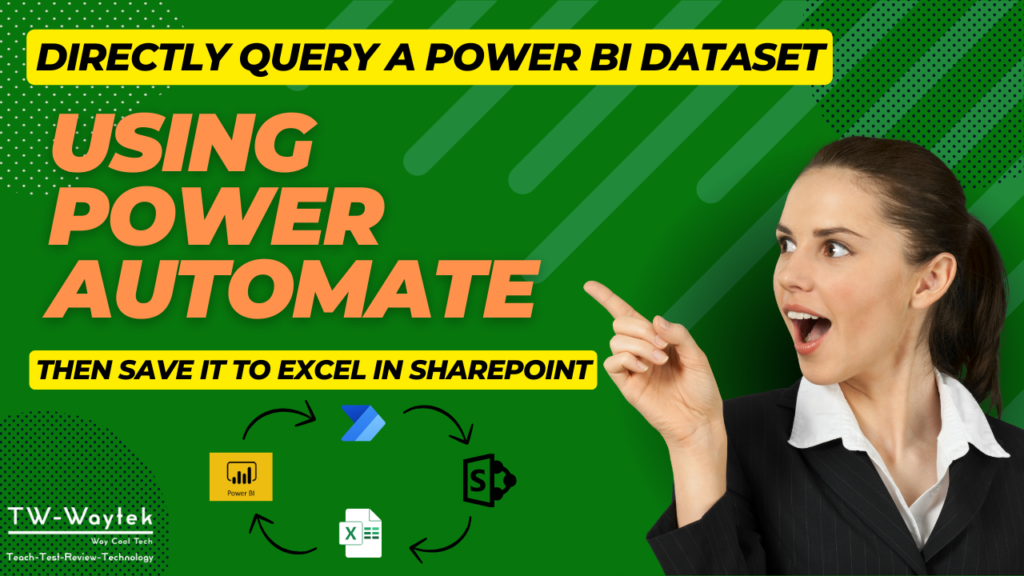
Intro: I received a request from one of my viewers for help in developing a Power Automate flow and after completing the flow decided to do a blog post and YouTube video on it. The Request: I decided to take it one step further by removing the need for the Power BI Export button and […]
How to Export a Large Filtered SharePoint List into a CSV File Using Power Automate

In the previous post I imported 100,000 rows of data from Excel into a SharePoint List using Power Automate. In this post, I will export a large amount of filtered data out of the same SharePoint List and into a CSV file using Power Automate. Within Power Automate, I’m just using a manual trigger and […]
How to Import a Large Excel Dataset into SharePoint Using Power Automate

In this blog post, I discuss how to import 100,000 rows and 56 columns (5.6m data points) into a SharePoint List (Microsoft Lists) from a Microsoft Excel csv file using Power Automate. I downloaded a 1.8 GB csv dataset from Kaggle with 495,000 rows and 89 columns and transformed the data into two 50 MB […]