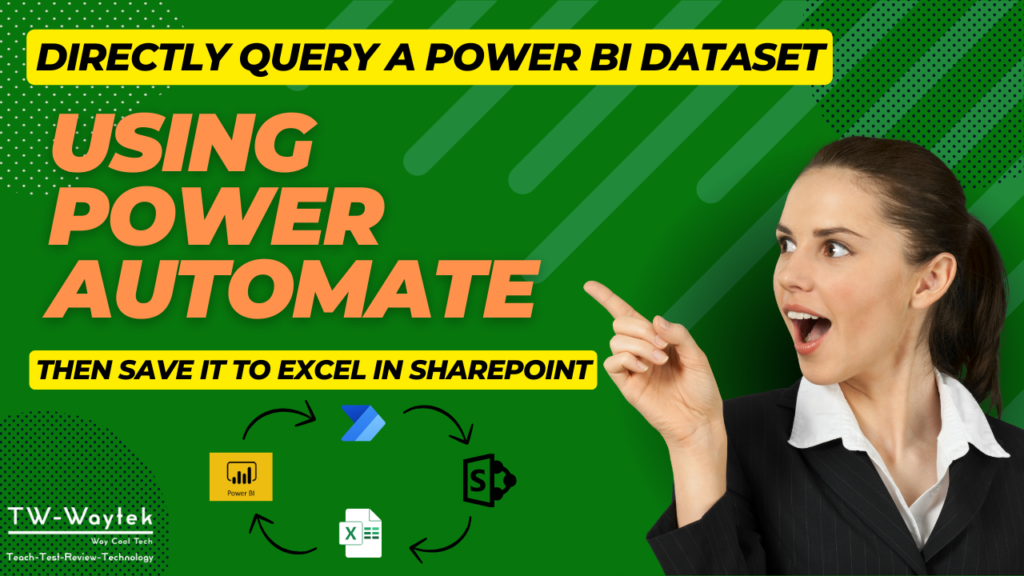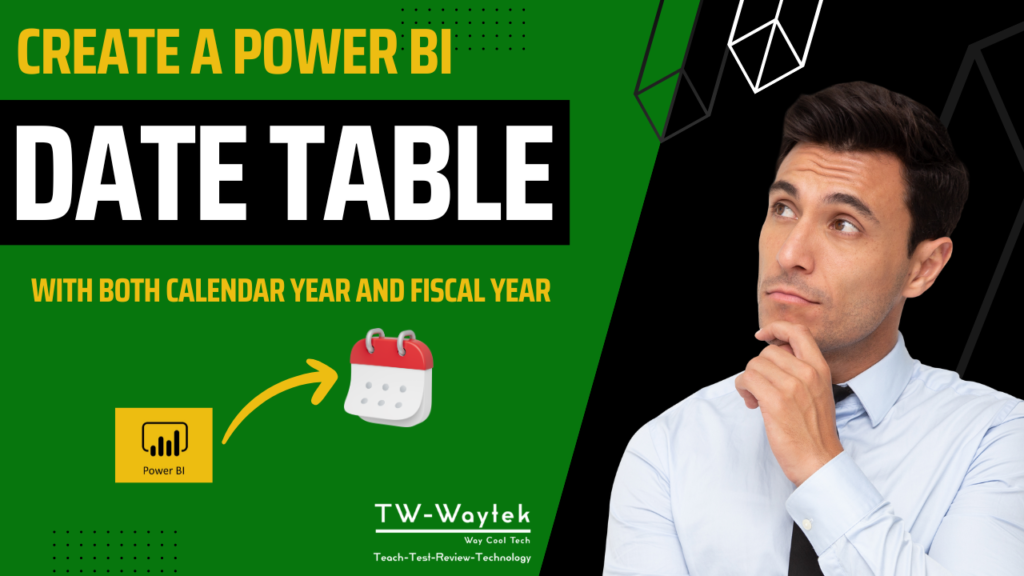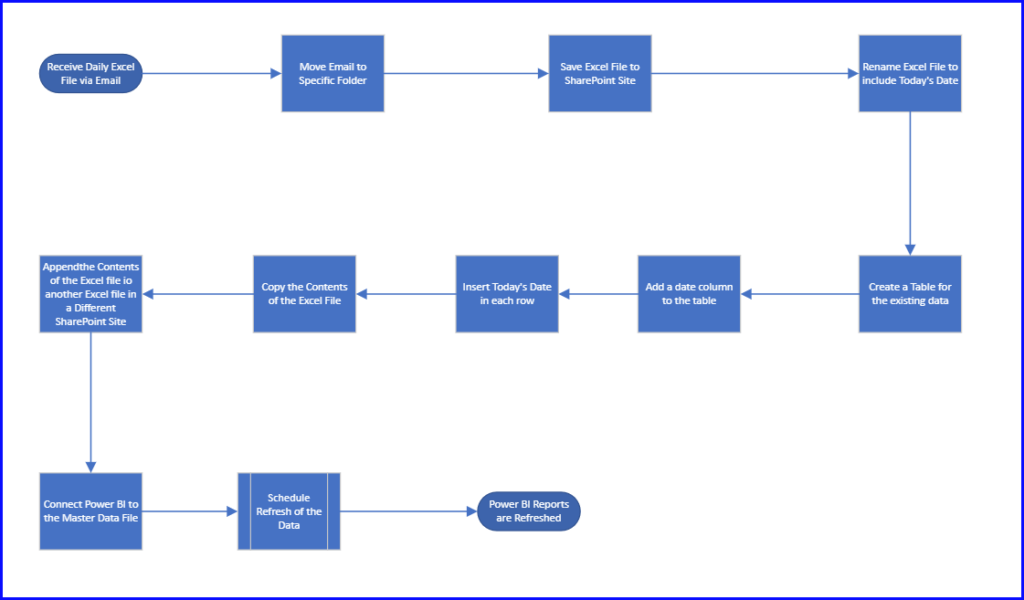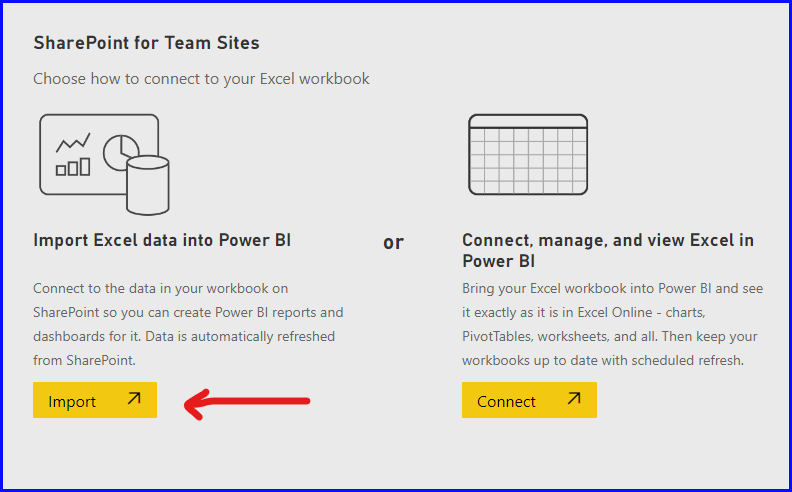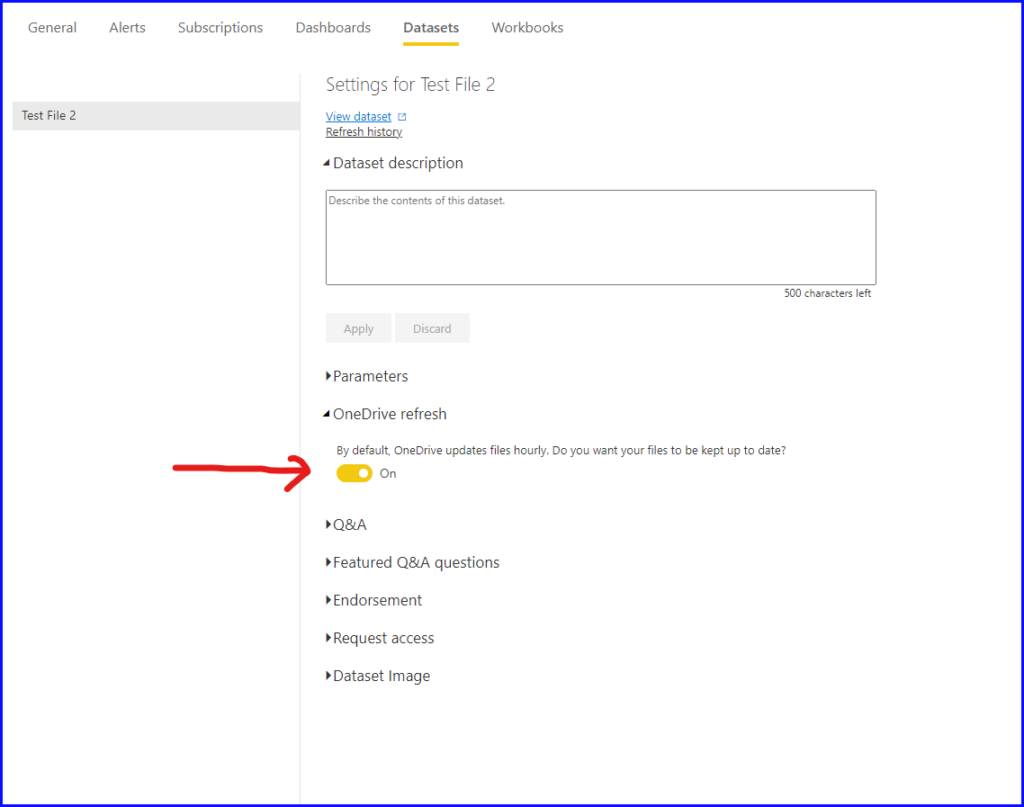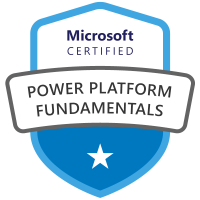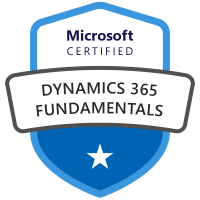How to Setup Microsoft Fabric Capacity for a Power BI Workspace from the Azure Portal
Intro If you are new to setting up Microsoft Fabric then this is the post for you. It walks you through step by step on how to setup Fabric capacity from the Azure Portal and then