SharePoint Team Vacation Tracker

Today we are going to discuss how to setup a team vacation tracker in SharePoint using Microsoft Lists. Once the list is completed, we will integrate it into Microsoft Teams. While working at Microsoft, my boss asked me to create a team vacation tracker in Excel to provide visibility and ensure redundancy while members of […]
Create a Power BI Date Table
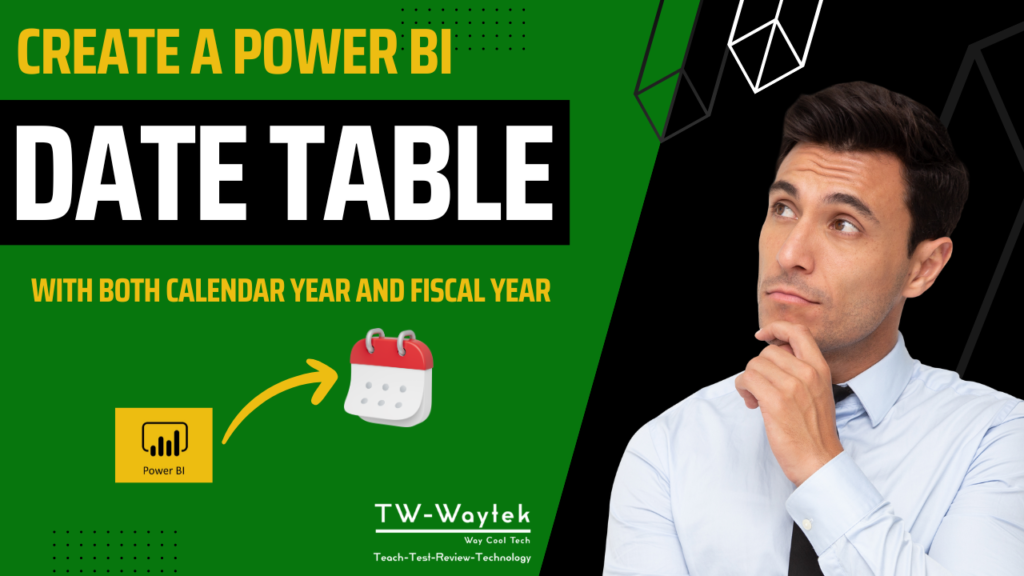
In this post we are going to take a look at the Power BI Date Table, how to set it up when the calendar year and fiscal year are different and show an example for each against the same set of summarized data. A Power BI Date Table is a table that only contains date-related data and […]
Link Notes to a SQL Server Table in Excel Using Power Query
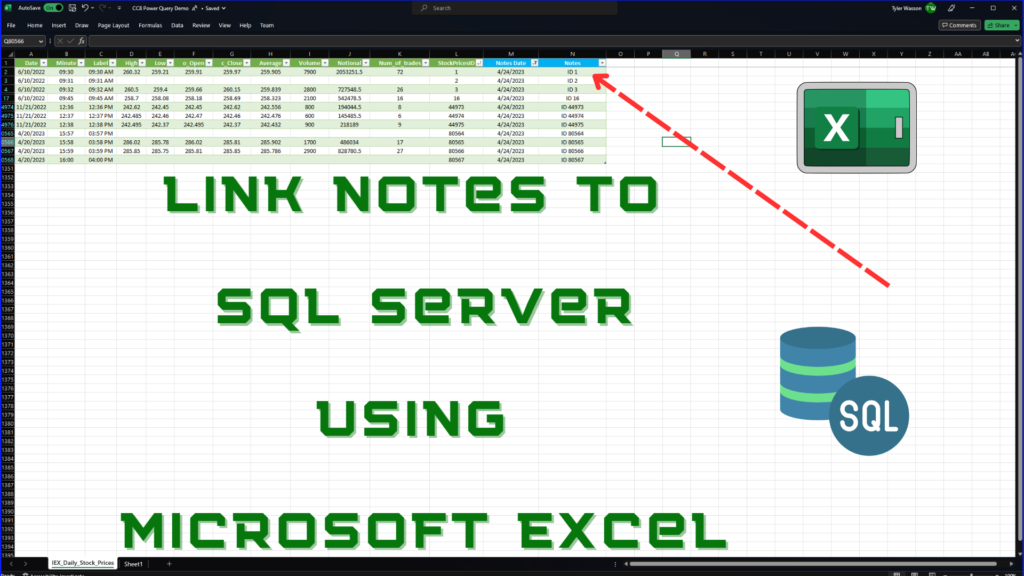
While working at Microsoft I had access to the SQL data from many of the applications used by the Azure Capacity Planning and Supply Chain teams. One of my functions was to track the changes and movement made to capacity (server racks) across time. To accomplish this, I used Power Query in Excel to link […]
How to Set Up a Data Gateway in Power Automate
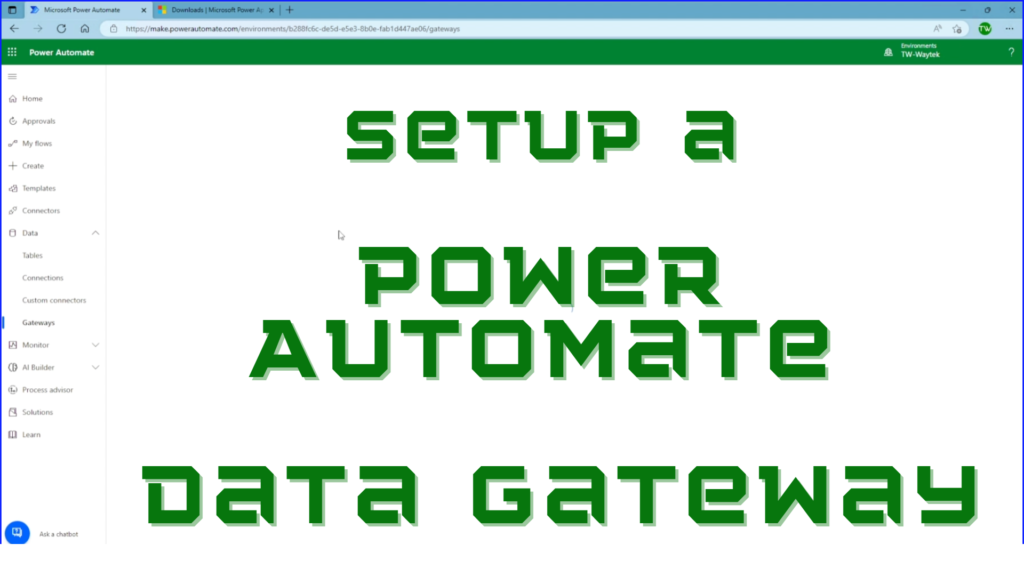
In this blog post, you’ll learn how to setup a data gateway in Power Automate using a premium power automate subscription. Setting up a Data Gateway in Power Automate is fairly straight forward. Start by going to Data and then Gateways from the main page in Power Automate. You can also see the step-by-step instructions […]
Cloud Data Pull Using JSON HTTP Request in Power Automate
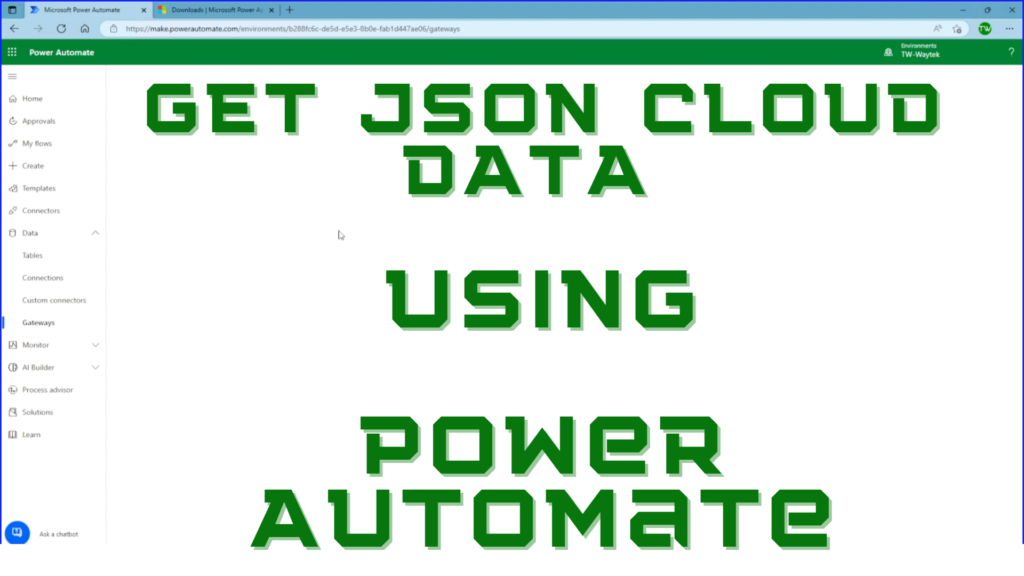
This post reviews the process of setting up a Scheduled Cloud Flow to pull data from the cloud to a local SQL Server using an HTTP request. The pulled data comes in the form of a JSON file and will need to be parsed in order to be received by SQL Server. You will also […]
Using Power Automate to Move and Rename Excel Files and Copy its Content to Another Excel File-Series Summary
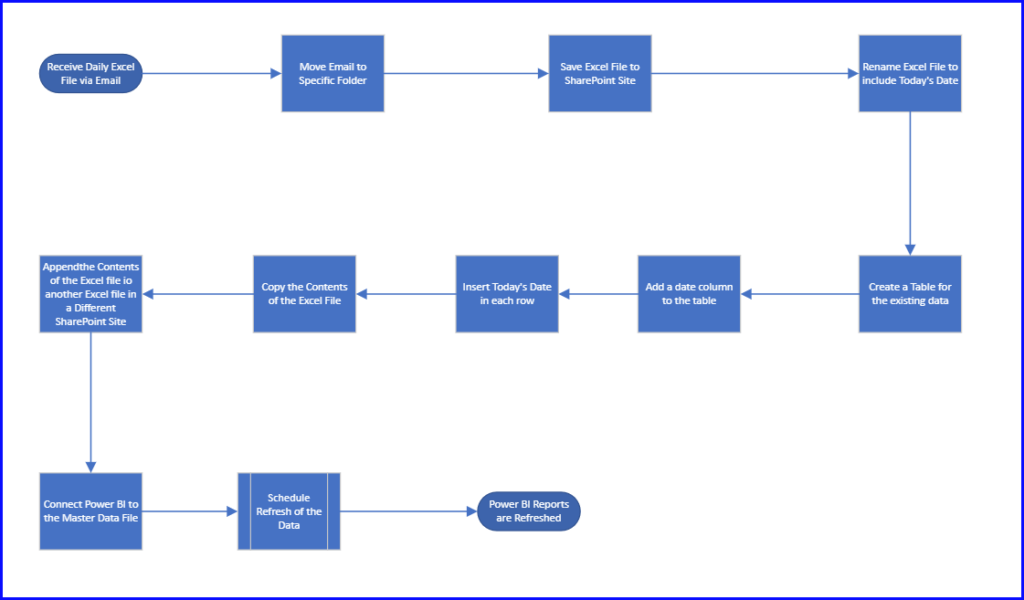
Every day, while running the Supply-Chain at Cuisine Solutions for one of our plants, our 3rd party warehouse emailed me a copy of the daily raw material inventory report within an Excel file. I’d manually save the file to a SharePoint document library, rename it, copy its contents, and append the data to a master […]
Copy Email Attachment Excel Content to SharePoint and Rename Using Power Automate-Series 1 of 4
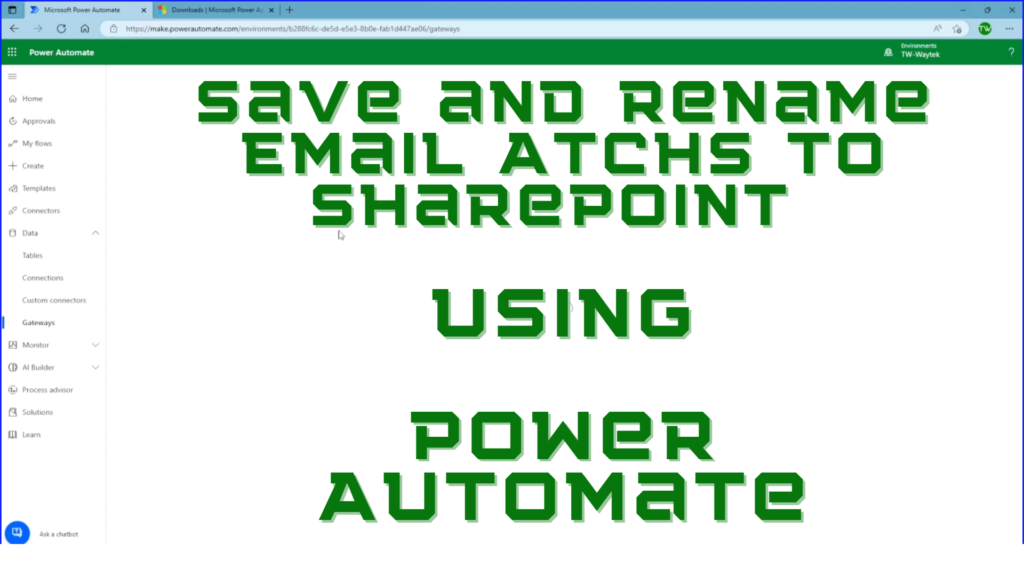
Power Automate can help with moving email attachments from an email account to SharePoint. In Part 1 of this 4 part series, we are going to walk through the steps on how to setup a Microsoft Outlook rule to move an email with an attachment to a specific folder in Outlook, copy its contents to […]
Copy Excel Content (Dynamic) from one Excel file to Another using Power Automate-Series 2 of 4
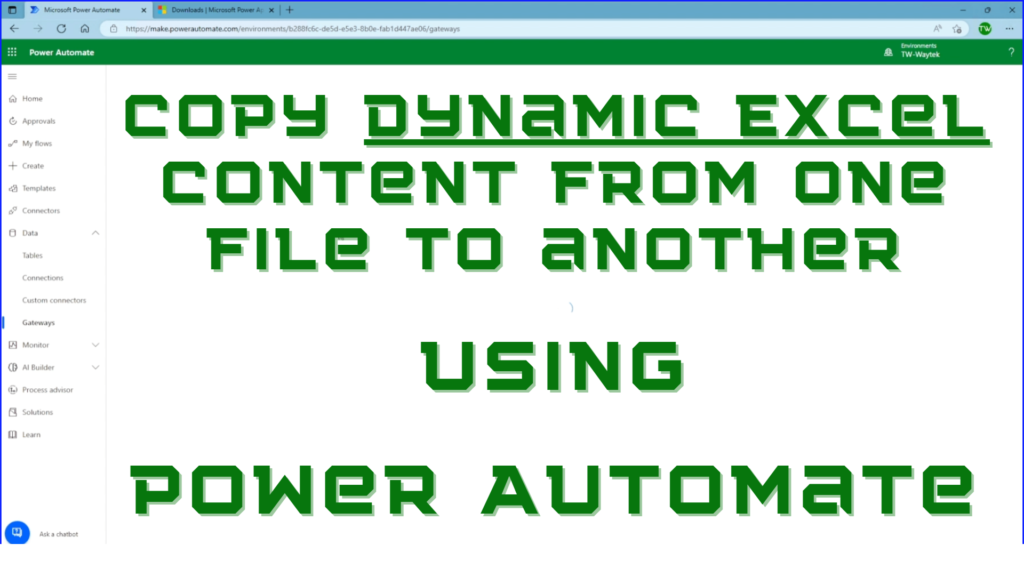
Moving content from one Excel file to another is a common task that Power Automate can do rather effectively. In Part 2 of this 4-part series, we are going to go through the steps on how to copy the contents from one Excel file to another when a file is created in SharePoint. This other […]
Connect Power BI to Excel File-Series 3 of 4
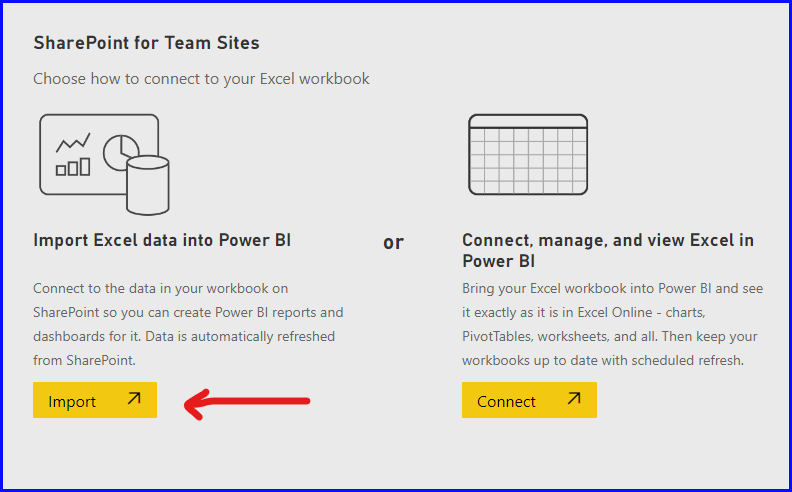
Power BI can connect to many data sources including Excel. In the previous parts of this 4 part series, we setup the automation to populate an Excel master data file in SharePoint. Next part is to connect the Power BI service to the master Excel file. The Power BI Service is the online portion of […]
Manage Power BI Data Refresh-Series 4 of 4
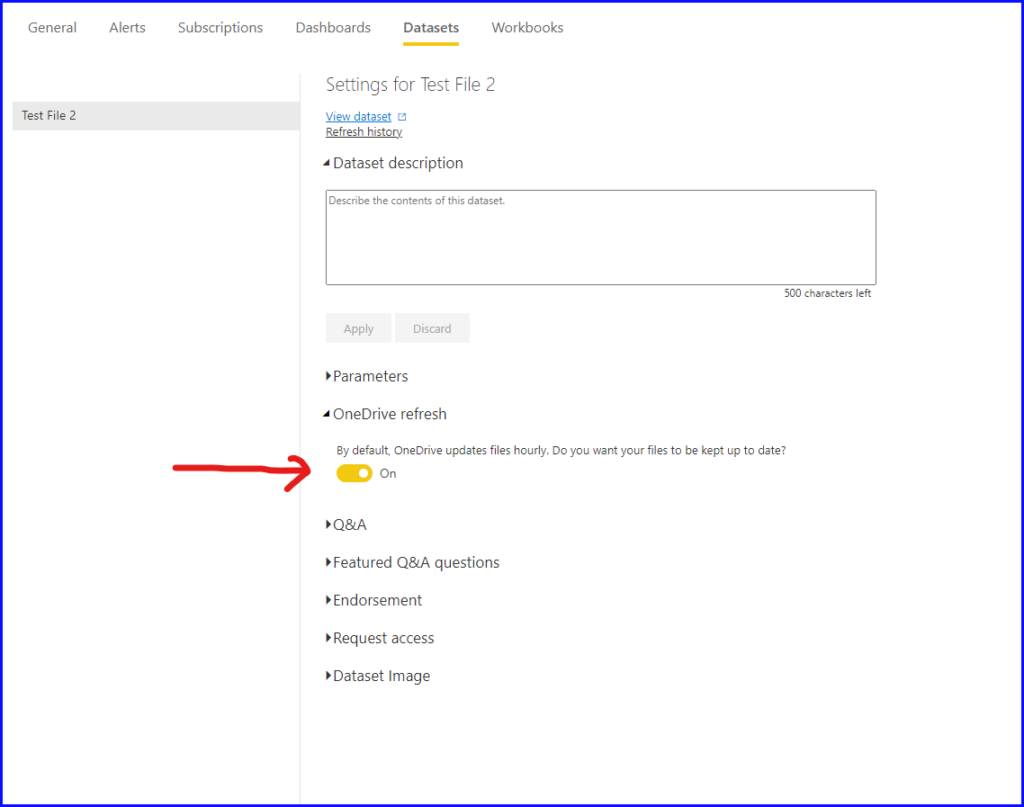
Now that the Excel file is connected to the Power BI Service, it should be automatically be setup to refresh the report data every hour but to confirm or make changes review the steps below: Step 1: Select “Data hub” on the left side bar and then settings on the 3 ellipses next to the […]